How to create role
Creating custom roles within your workspace allows you to define specific permissions for users. Before you start, you might want to review our Roles and permissions documentation to understand the different roles you can assign to users.
Steps to create role
- Go to Settings. Navigate to the
Settingssection of your workspace.
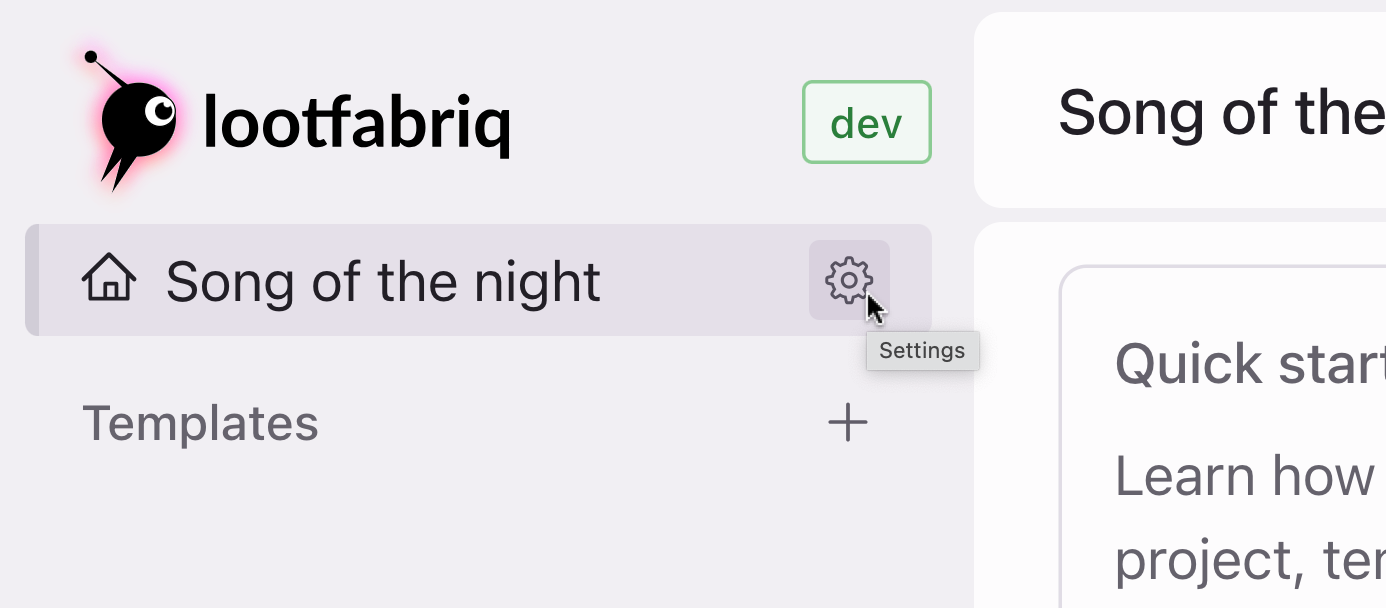
- Roles section. Click on the
Roleslink to manage your workspace roles.
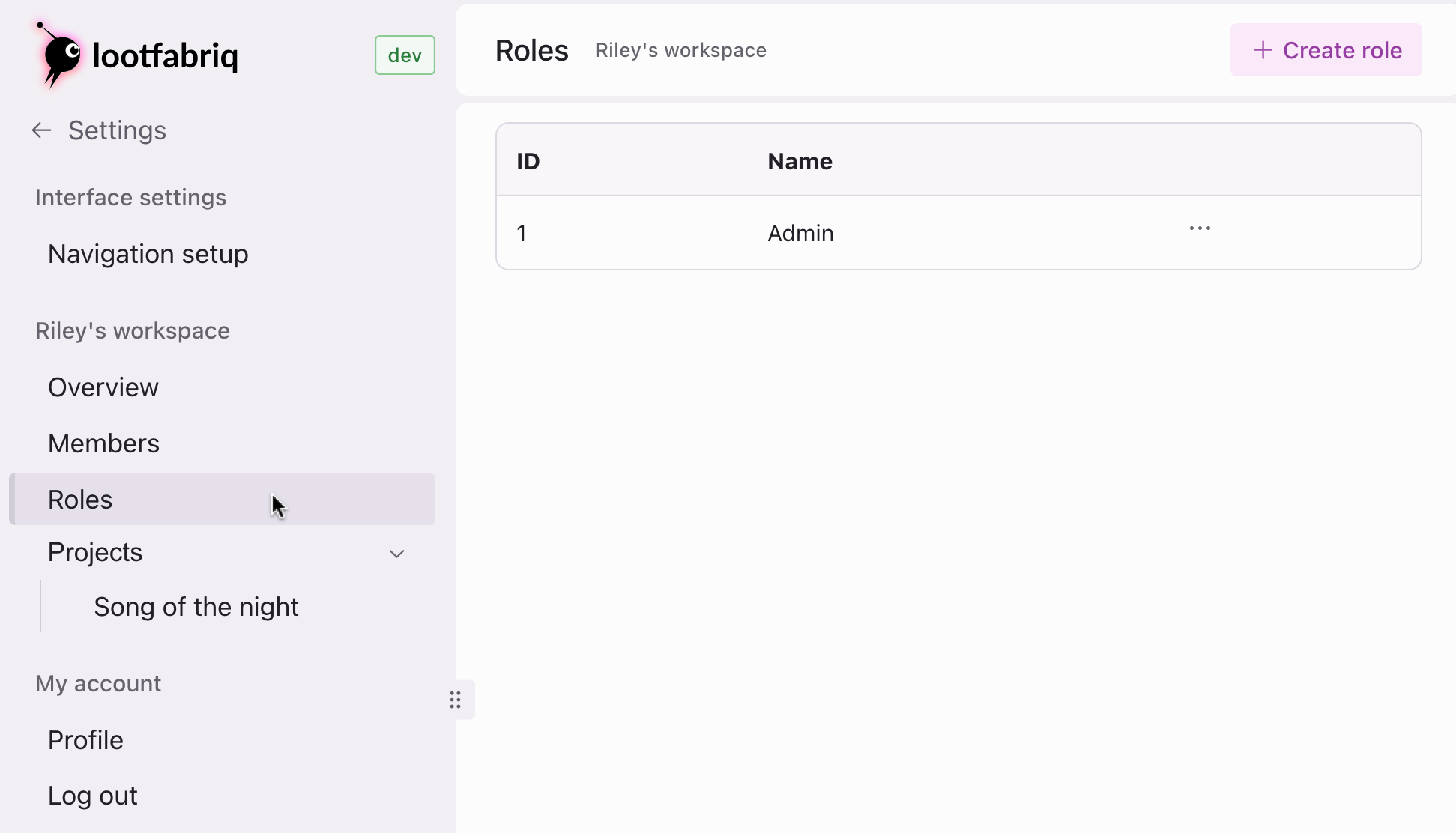
- Create role. Click the
Create rolebutton, enter role name, check the necessary permissions for this role and click theSavebutton.
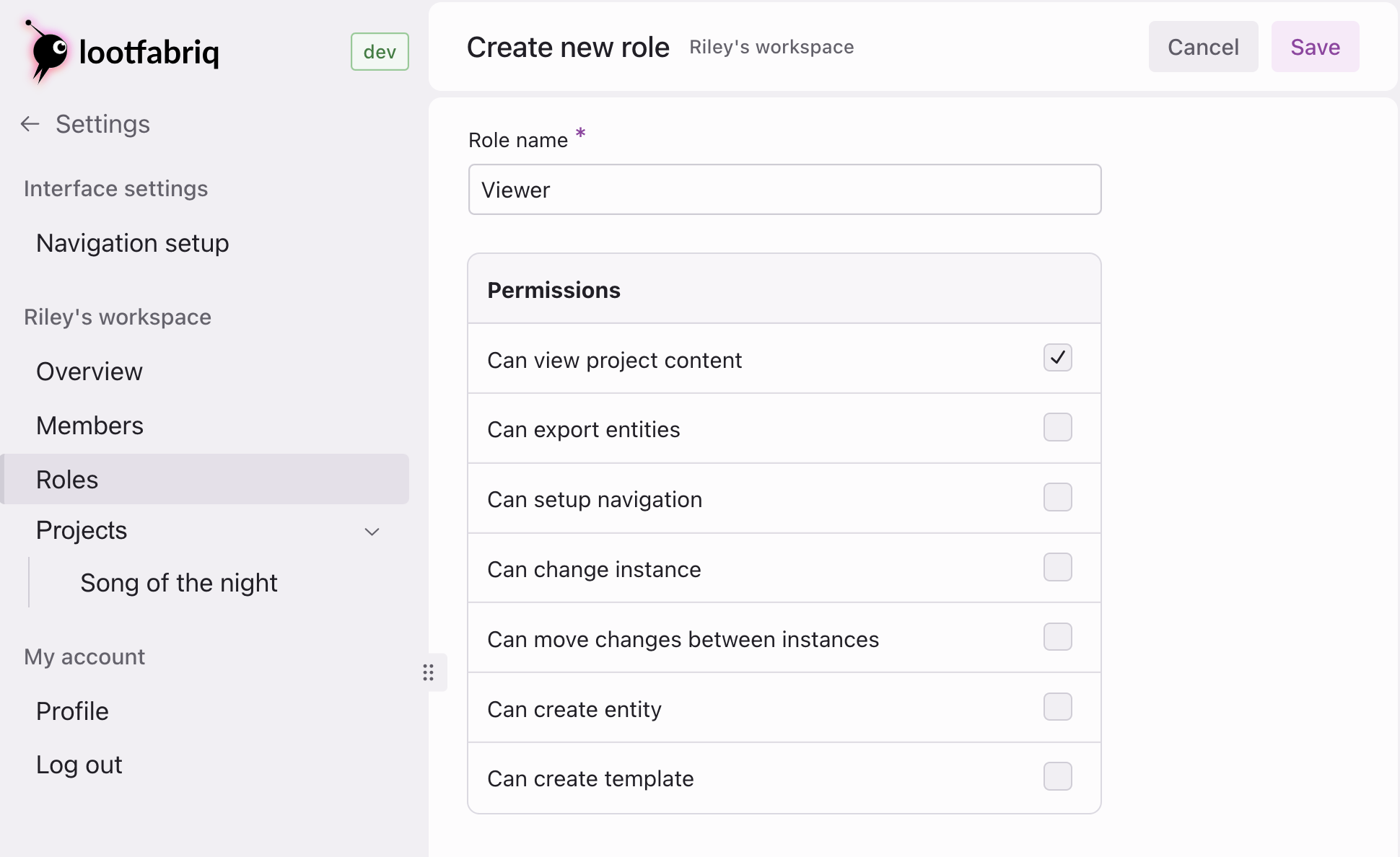
- Role created. The table of roles will open, and the new role will be displayed.
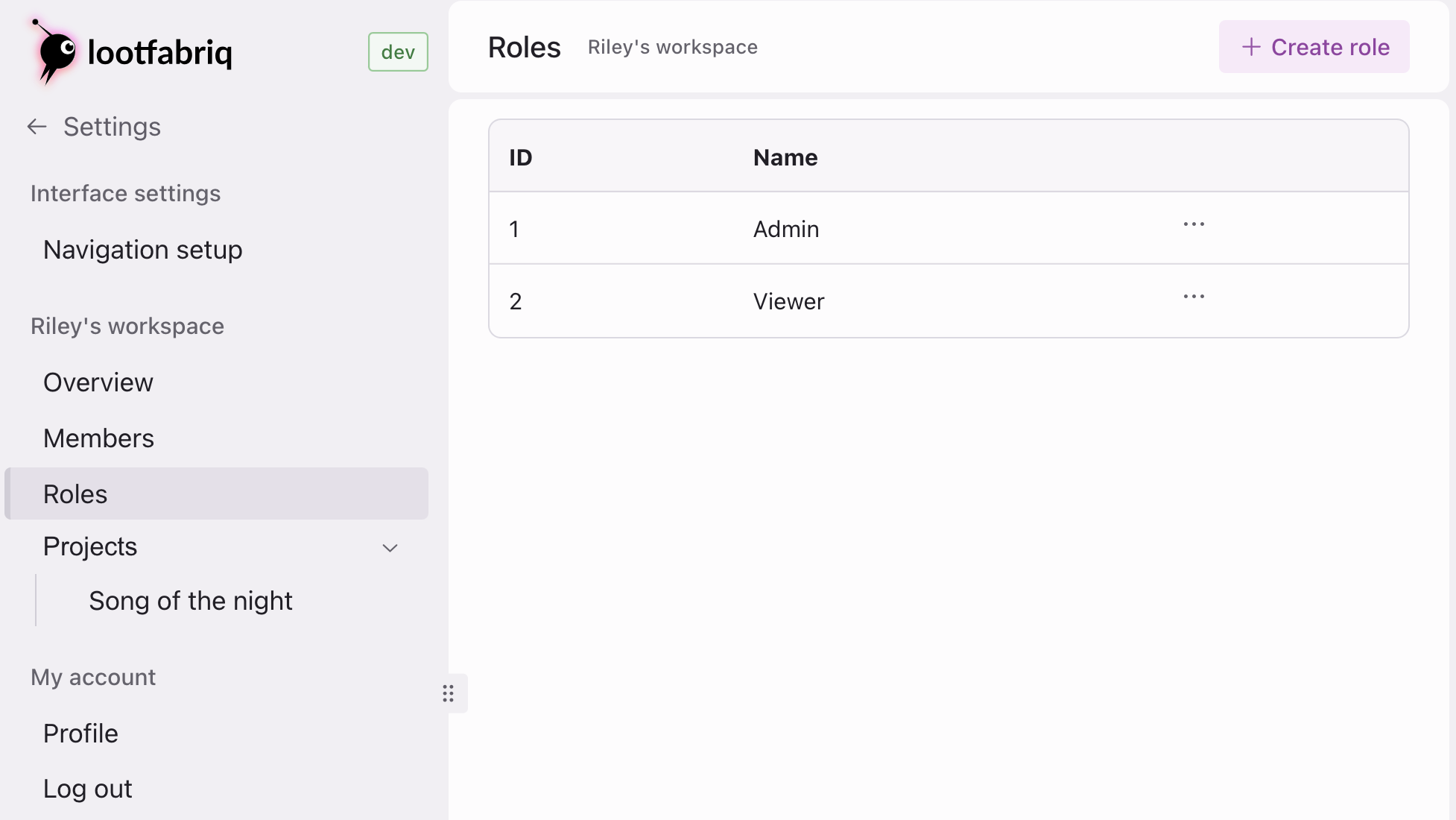
Managing roles
You can also remove or update roles at any time.
